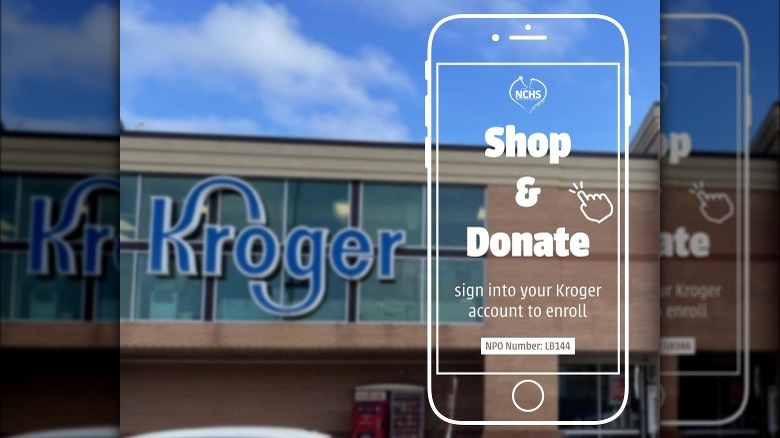20 Mistakes You Need To Avoid When Shopping At Kroger
The first Kroger opened in 1883 in Cincinnati, Ohio. That first store was the result of Barney Kroger's investment of $372 — his life savings. In the years that followed, the company grew and expanded. Today, the Kroger Company operates around 2,800 different grocery stores — about 1,300 of which are under the Kroger name itself. If you live in one of the approximately 20 states with a Kroger, it may be your favorite grocery store to shop at. On the other hand, you may have only just heard of the chain after moving to a new area.
Regardless of why or how long you've been shopping at Kroger, it's important to understand how the store operates. Failure to do so may cause you to make common Kroger shopping errors, like spending more money than you should, missing out on trying new products, and more. Fortunately, we've compiled a list of several of these usual mistakes, in order to help you have the best possible Kroger shopping experience.
1. Neglecting to sign up for a Kroger Plus membership
Before your first shopping trip to Kroger — or before your next trip — make sure you take a few minutes to sign up for a Kroger Plus membership. Kroger Plus is the store's loyalty program, and joining it will help you save money on each trip to the store. Kroger Plus members can clip exclusive digital coupons, earn cash back for select products, and accumulate points that can be redeemed for savings at the gas pump. As a Kroger Plus member, you can also easily add items to a grocery list as you browse through the weekly discounts and available digital coupons.
This is a free membership program: you don't have to pay anything to sign up. All you will need to create a Kroger Plus membership is your email address. If you have already signed up for a Kroger Shopper's Card, you can enter the number to link your account. If not, you'll receive a virtual card number after completing your registration.
2. Not downloading the Kroger app
A Kroger Plus membership and the Kroger app go hand-in-hand. Once you've set up your membership, you will want to download the app to help you fully take advantage of all it has to offer.
With the app, you can scroll through the weekly ad and digital coupons from the comfort of your couch, your desk at work, or wherever you like to do your grocery planning. The app also makes it easy to keep track of your fuel points, so you know when you have earned a discount for your next fill-up. The application is free to download.
3. Forgetting to look for coupons before your shopping trip
Failing to take a few minutes of your time to look for coupons before shopping at Kroger can be a costly mistake. As we shared earlier, there are several digital coupons that you can view through the app, or your computer, once you've set up your Kroger Plus membership.
While some of these coupons can only be used for one item, Kroger offers some special coupons that can be used on up to five items of the same product. This way, you can maximize your savings on items you really need. Kroger also accepts paper manufacturer's coupons, so be sure to check your local paper and mailers before your shopping trip as well. Unfortunately, you can only use one coupon per item, so you won't be able to stack savings.
4. Not exploring cash back opportunities
Applying coupons to your order isn't the only way you can save at Kroger. The grocer also offers special cash back programs. Select products are added to the cash back deals section and are available for a limited time.
When you load the deals you're interested in onto your Kroger Plus account before shopping, the cash back amount will be credited to your balance after you complete the purchase. You should let your cash back rewards balance accumulate, then redeem it for a credit to your Shopper's Card or a transfer to your PayPal account. You must accumulate at least $20 before cashing out to PayPal, but this minimum does not apply to your Shopper's Card.
5. Not signing up for a Boost membership
Getting your groceries delivered can be a huge time saver. If you shop from your phone or computer your groceries will show up on your front porch within a matter of days. However, this convenience comes with a price. Many grocery stores mark up the prices of their products for delivery orders. Sometimes, these stores also charge delivery and service fees. While Kroger does charge a $9.95 delivery fee, the chain does not mark up the cost of each item for delivery orders.
If you plan on using Kroger's grocery delivery services on a regular basis, then you should consider signing up for Boost. Boost members pay a set fee and receive free delivery for all grocery orders of $35 or more. Boost members also earn double fuel points, helping them rack up more savings at the pump.
There are two Boost membership tiers to choose from. The first costs either $69 per year (or $8.99 per month) and allows users to request free next-day delivery. The second costs $99 per year (or $12.99 per month) and offers free same-day delivery in as little as two hours. If you think you might be interested in signing up for a Boost membership, Kroger offers a free 30-day trial.
6. Ignoring the exclusive pickup and delivery deals
When you place a Kroger order for delivery or pickup, you'll be able to take advantage of some exclusive savings opportunities. The store offers special digital coupons that can only be applied to pickup and delivery orders.
Each coupon only lasts for a limited time, so be sure to check back frequently to help you plan the best day to place your order. If you're looking for the greatest savings, consider placing a pickup order over a delivery one. As shared above, delivery is not free, but pickup orders of at least $35 won't cost you anything beyond what you'd spend in the store.
7. Not using other cash back apps to maximize your savings
Have you downloaded any cashback grocery apps yet? If not, then there's another big (and costly) mistake you've been making when shopping at Kroger.
Cashback grocery apps — like Ibotta and Checkout 51 — can help you rack up savings. Depending on which app you choose, you might be able to browse through the available offers for different products and select the ones you want to use. After you complete your purchase and scan your receipt, the credit will be added to your account. Some apps make it even easier to earn cashback — though, you likely won't earn as much — by just requiring you to scan your receipts. Either way, you're basically looking at free money, which is something no one wants to pass up.
8. Throwing your receipt out
Don't throw out your Kroger receipt. Make a point to keep track of it after it's handed to you. First, as we just mentioned, saving that receipt can help you earn cashback through some of the various grocery apps. However, there is another reason you'll want to hang onto your receipt: returns.
If you end up needing to return an item to Kroger, you'll be able to have the purchase refunded to your original method of payment. Without the receipt, any returns of $10 or more will be issued a merchandise gift card. While this will allow you to shop in-store, it may not be as beneficial as having the funds returned to a debit or credit card.
9. Overlooking items from Kroger brands
Purchasing store brands can be a gamble. But Kroger doesn't want you to feel that way about its brands. This is why the company backs up each product with a quality guarantee. If you're not satisfied or do not like the way a particular product tastes, you can bring it back to the store for a replacement or a full refund.
Some of the Kroger Family brands you might see in stores include Kroger, Private Selection, Simple Truth, Murray's Cheese, Pet Pride, Bakery Fresh Goodness, and Bloom Haus. Trying one of the Kroger Family brands can also help you reduce your environmental footprint. Kroger has partnered with TerraCycle to offer free recycling for the packaging of its store-brand products.
10. Misunderstanding Krogers 10 for $10 sales
The 10 for $10 sales at Kroger offer a great opportunity to enjoy a nice discount on several products. If you already love these sales, get prepared to love them a bit more.
In most cases, you do not have to purchase 10 different products to get the discount. You can purchase fewer than 10 items and only pay $1 for each item. With this rule, you can purchase just what you need without worrying about having too much left that will end up going to waste after the expiration date. You don't want to miss this.
11. Missing a Kroger Mega Event
Kroger Mega Events are one of the best in-store shopping opportunities. As you can probably guess by their name, Mega Events offer the chance to enjoy deep discounts on several products.
During one, Kroger will issue a special flier advertising some of the discounts, but it will also explain some of the promotions on-site. With Mega Events, you save an additional $5 for every five items you purchase, which can really bring the per-item cost down substantially. You can also purchase several groupings of five items, allowing you to stock up and maximize your savings. Just remember to keep track of how many items you have in your cart to make sure you're purchasing multiples of 5.
12. Not considering a Kroger Family of Companies credit card or debit card
If you rely on Kroger for most of your grocery shopping, then you might want to sign up for a Kroger Family of Companies Rewards Elite Mastercard or the Kroger Rewards Debit Card. Both of these cards help you save money on groceries, fuel, and more.
With the Mastercard, you'll earn 2% back on all the groceries you purchase at Kroger, 5% back on eligible net mobile purchases, and 1% back on all other purchases. You'll also save up to 55 cents on each gallon of fuel during your first year as a cardholder. With the debit card offer, you'll receive an additional 2% discount on Kroger brands and earn 50% more fuel points for the purchases you make in-store. If you're already going to be shopping at Kroger, you might as well maximize your rewards by applying for one of these cards.
13. Walking by items with a sell-by markdown sticker
You can work with Kroger to combat food waste while also helping yourself save money on the groceries you need. As products are at or nearing their expiration day, Kroger marks down their prices to help them move off of the shelves and to prevent them from going to waste.
If you notice one of these sell-by markdown stickers and have a way to use the item in the near future, toss it in your cart. The discounts on these items are pretty significant, too, with most being at least 40% off the regular prices. You may need to wander around the store to find where the markdowns are placed, but it should be well worth your time.
14. Not consulting the meal planning section of the website
If you're about to grab your keys and shopping bags and head to Kroger, don't leave quite yet. Take a few minutes to visit the meal planning section on the store's website.
Here, you'll be able to find some inspiration to help you cook up some delicious recipes for the week. Each week, the page is updated with a fresh set of seven weekly recipes to make it easier to figure out what's for dinner. There's even a featured video recipe you can watch, along with links to add the different ingredients needed to make it to your shopping list.
15. Failing to link your Kroger card to a charitable organization through Kroger Community Rewards
Did you know that you can help raise money for a charitable organization that is near and dear to your heart? With Kroger Community Rewards, you can do just that.
When you set up a digital account and link your Shopper's Card to one of the organizations on Kroger's list, you'll be contributing to the charity each time you check out. Kroger makes donations to each of their participating organizations once every year. Be sure to encourage friends and family members who shop at Kroger to link their account to a charity too; every little bit adds up.
16. Shopping without first creating an organized list
When you're logged into the Kroger app or your online account, Kroger makes it easy to organize your shopping list to simplify your time in the store.
Rather than wandering around the store looking for a particular item or getting all the way to the meat department only to realize you forgot to grab a bunch of bananas, the list you create will be organized by department. This way, you will easily be able to find what you're looking for. You can even update your list through multiple devices, meaning that you can add last-minute picks from your phone after making the majority of the list online or that others in your home could add items that they want from the store as well.
17. Forgetting to check out the New Arrivals section online
Do you like being the first to find out about something new and exciting? If so, you should make it a habit of visiting the "New Arrivals" page on the Kroger website.
Here, you'll find the names and images of the most recent additions to the Kroger lineup. The items are organized by sections — frozen, pantry, beverages, etc. — to help you more quickly find items that you'll be most interested in. If you do see something that you think you'd like, you can click on the product image for a description of the product and to view the nutritional information about it. If you're logged in to your Kroger account, you can easily add any of the products to your shopping list or shopping cart for a pickup or grocery delivery order.
18. Not using Kroger to help plan a fun family night in
If you've been thinking of having a family night in, with exciting games, delicious entrées, and tasty snacks, you'd be making a mistake assuming that Kroger can't help with the planning process.
From the main company website's menu, click on "Discover," and then "Family Night In." This will take you to a page with links for dinner, snack, and beverage ideas to make your night a success. There is also a link for "Fun Activities" that will allow you to see the various games and crafts that Kroger sells. If you see something you like, just add it to your shopping list or shopping cart.
19. Missing out on the benefits of Kroger Pay
Don't forget to simplify each shopping trip by signing up for Kroger Pay. Kroger Pay allows you to easily check out and pay for your grocery orders without the need to take out your wallet.
With this contactless payment method, all you'll need to do is log into the app and then scan the QR code when you're ready to check out and pay. The total cost of the order will automatically be deducted from the payment method you have loaded into your account. If you have either of the Kroger debit or credit cards, you can link them to your Kroger Pay account to automatically receive your cashback and fuel points bonuses.
20. Buying your gift cards somewhere else
If you like giving friends and family gift cards to their favorite restaurants or retailers, you're making a big mistake if you're not purchasing these gift cards at Kroger.
When you purchase gift cards through Kroger, the company will reward you with bonus fuel points for your purchase — at least twice as many points, but sometimes even more than that. Kroger offers a wide selection of gift cards, so you'll be able to find something for everyone on your list. If you know you'll be shopping in a particular store or dining at a restaurant, you could even purchase some cards for yourself to receive the fuel points bonus.